STEP 1 : Get your Oanda Token
Go to your Oanda account : https://hub.oanda.com
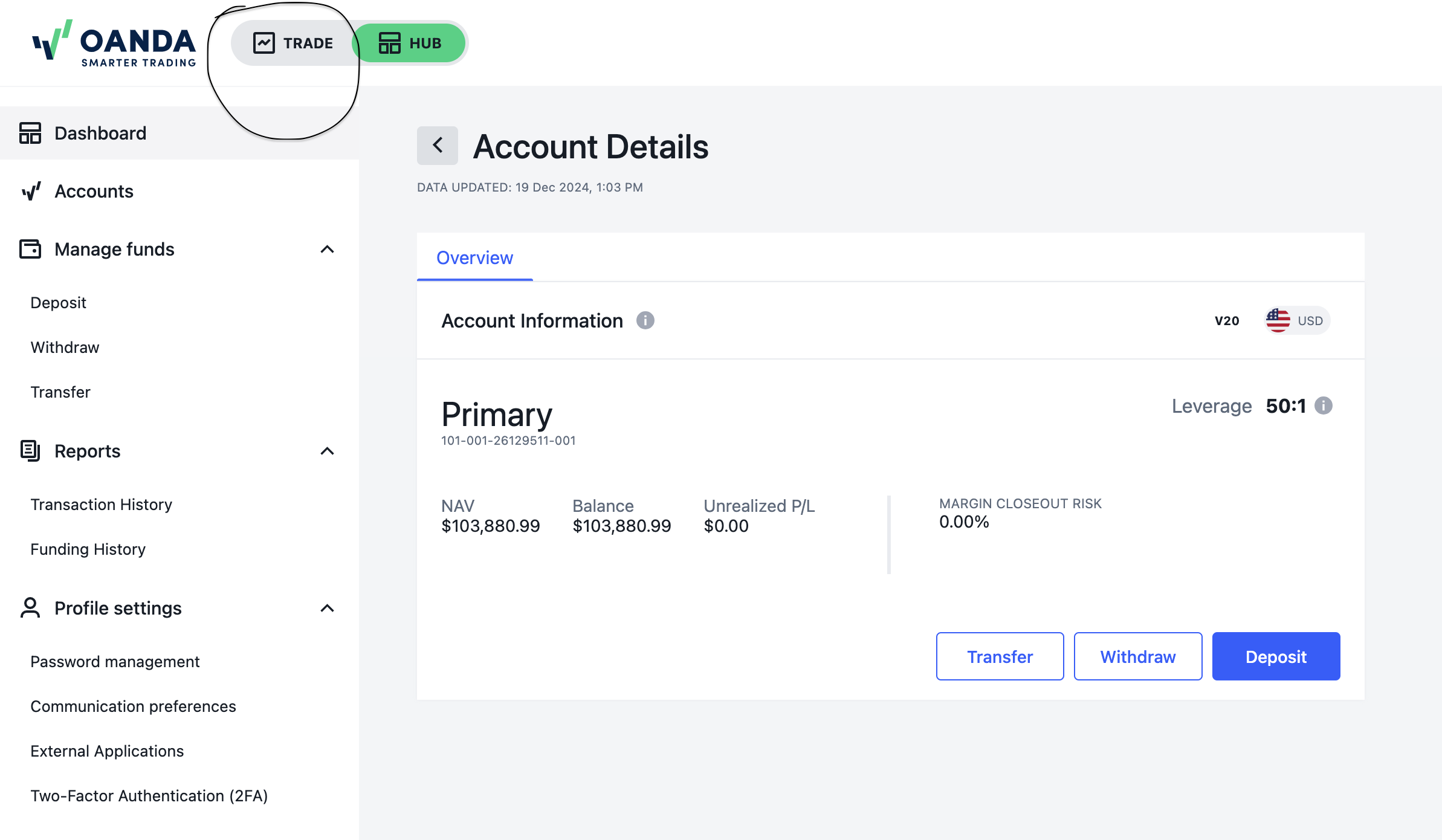
Then Click API in the Left side Menu
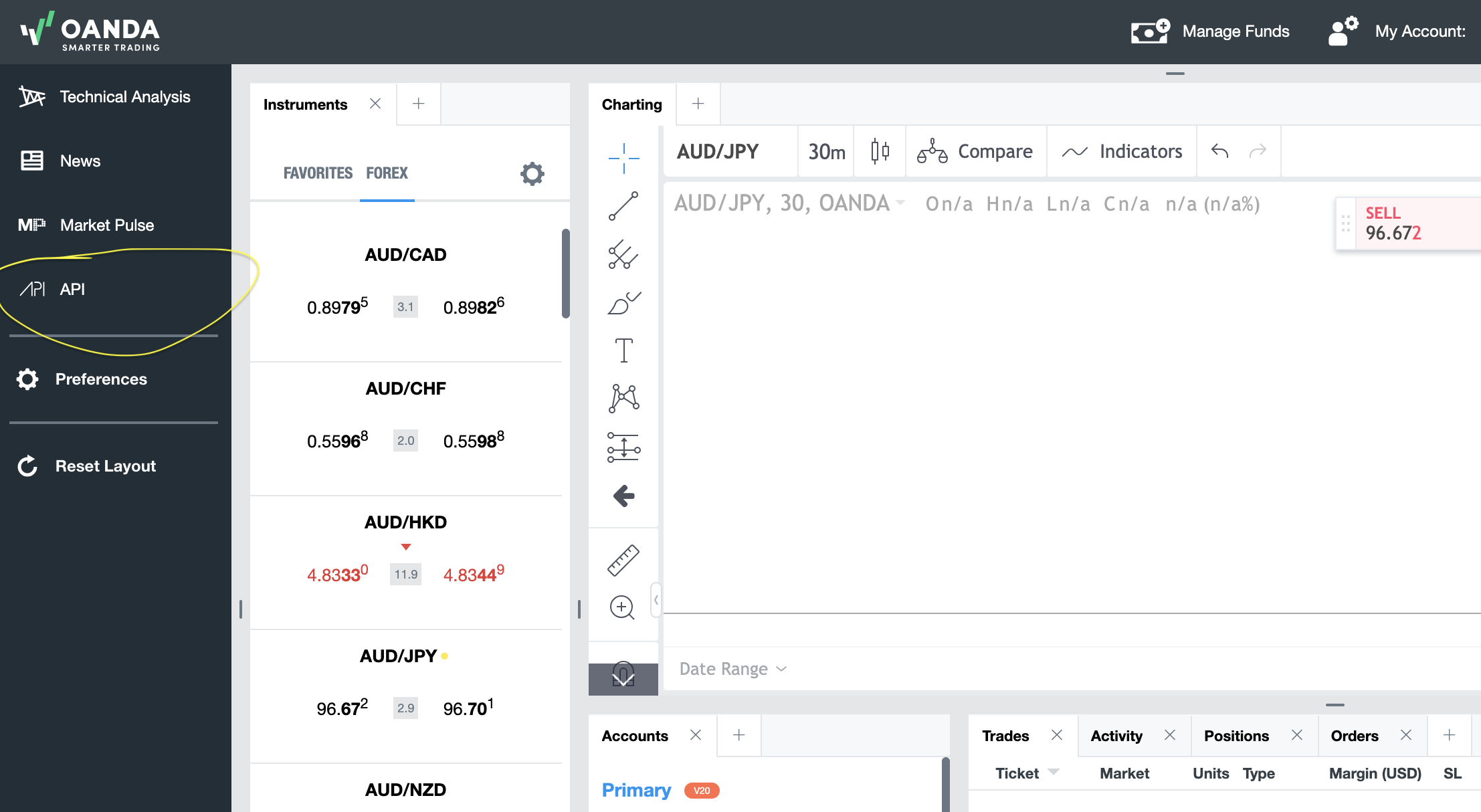
Then Generate Token
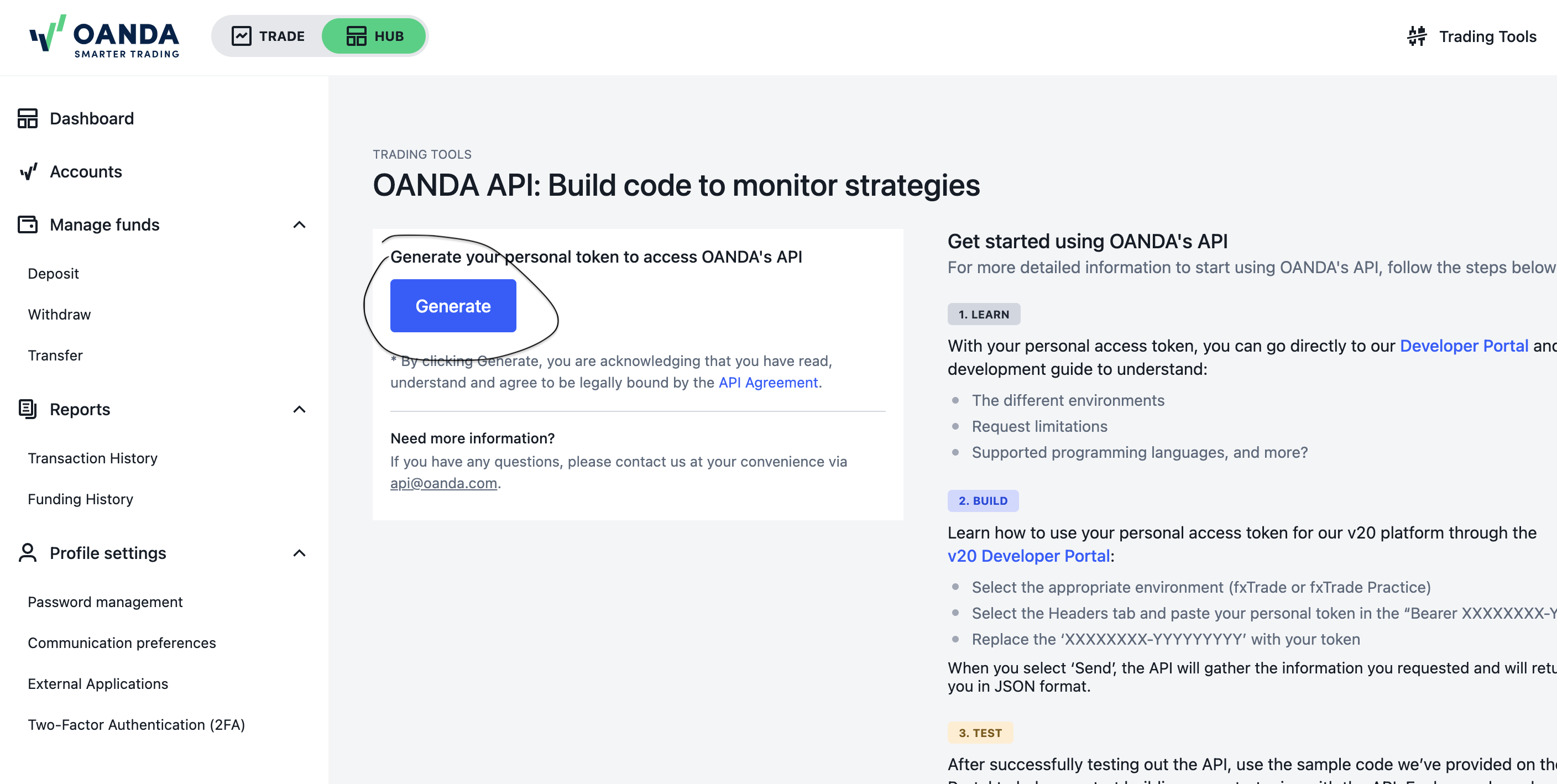
STEP 2 : Add Oanda account to Copygram
Click Add trading account and choose Oanda.
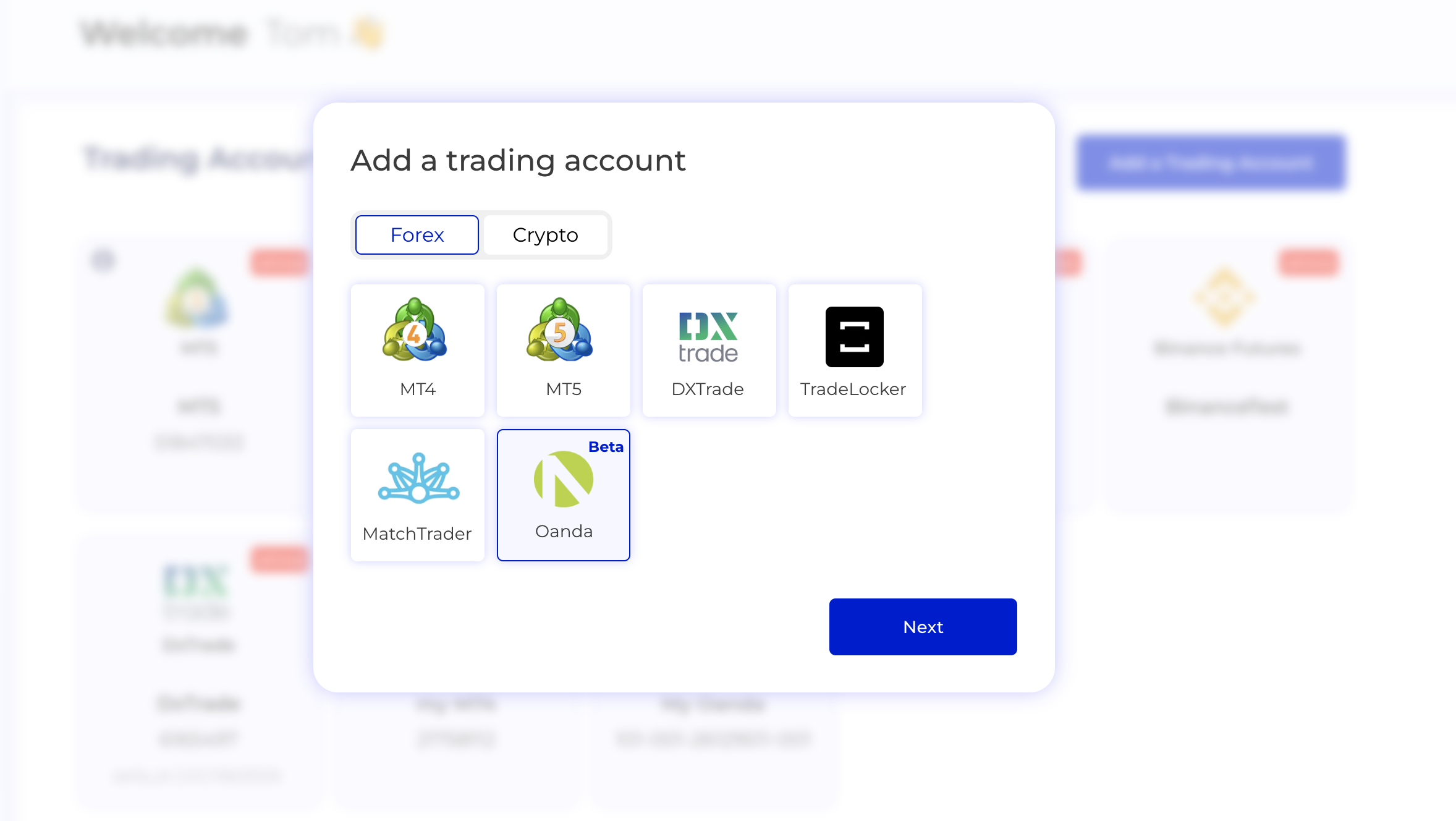
Enter a name to your Oanda account, Choose Environment (DEMO or LIVE) then put your Token.
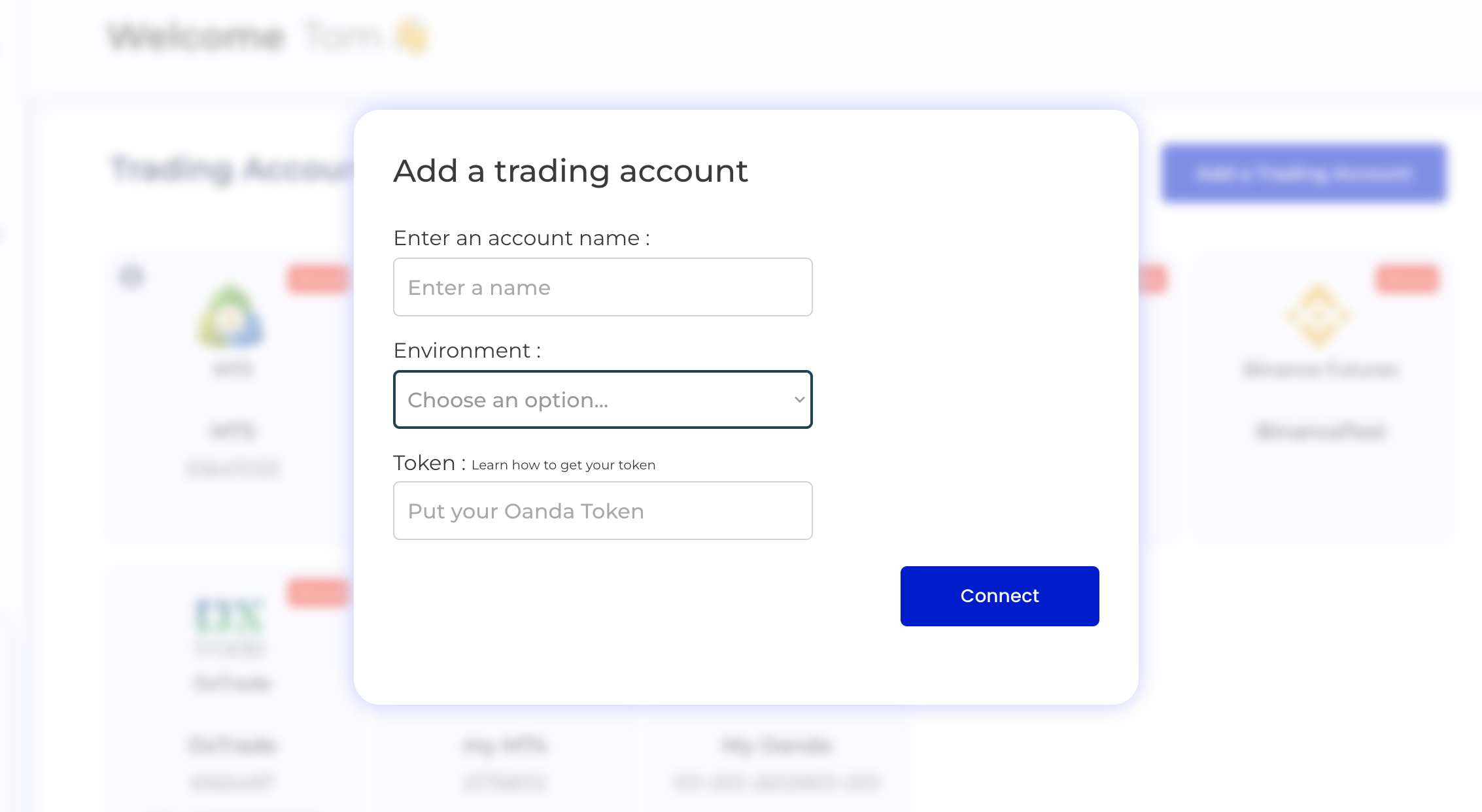
STEP 3 : Add your Oanda account to a Room
That's it, now your account added to Copygram. You can use it at any room and start receiving trades.
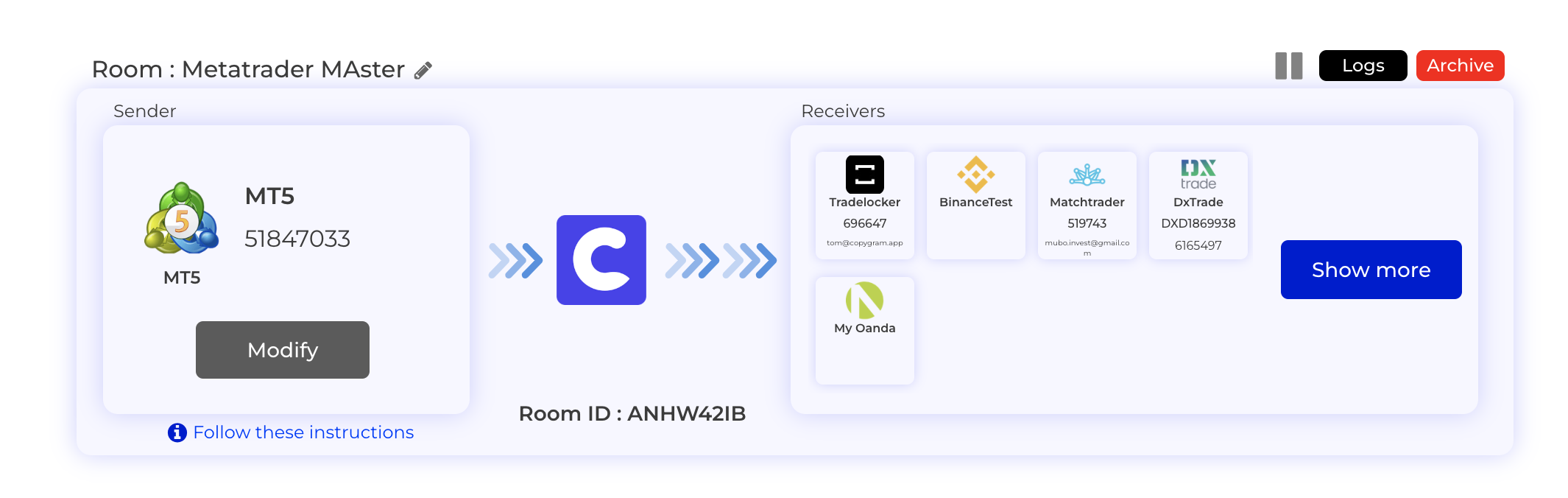
Happy Copygramming 💙